How to print patterns
in order to use the pattern available on this site, you need to print the dxf file
I normally use Adobe Illustrator to do that, so open up the dxf file in Illustrator, the program will present you this window:
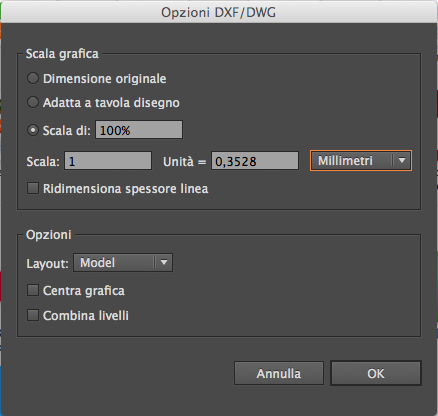
Choose millimeters than change scale to 1:1
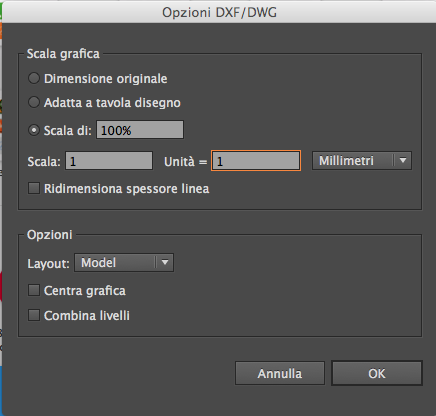
now arrange the patterns to optimize space, and go to document setup:
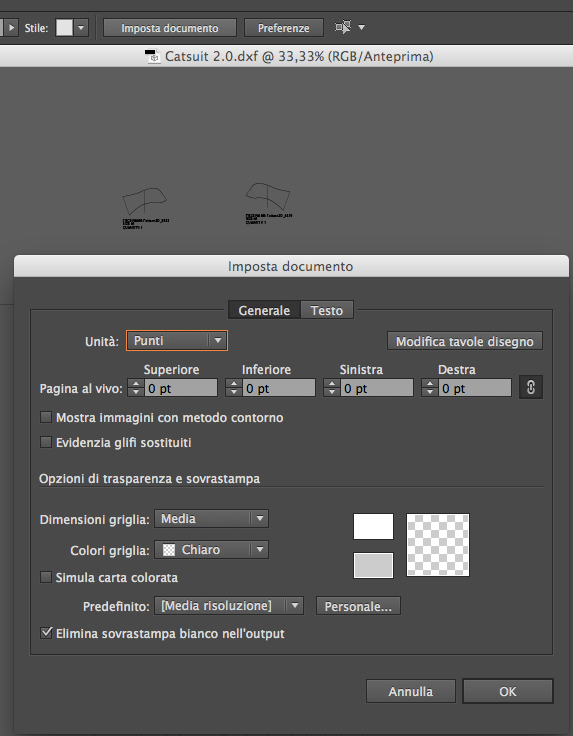
Choose adjust document and move the document to include all patterns (i normally print only half the patterns, for making the simmetric ones i turn the pattern upside down, you just need to sign the patterns to avoid doing two time the same face.
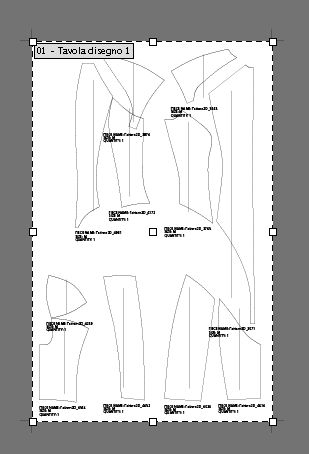
Once done, open the print dialog:
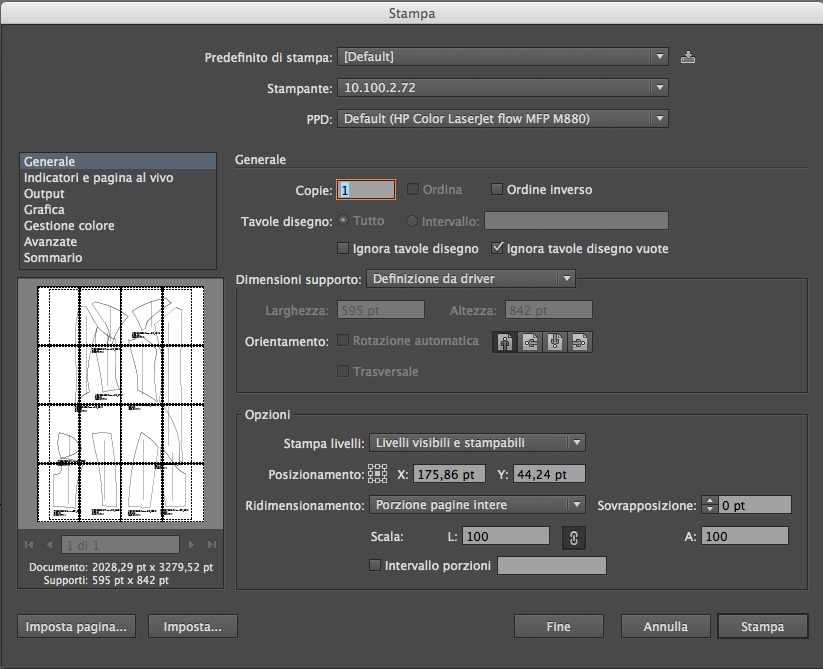 Select Tile option: Full Pages
Select Tile option: Full Pages
set document size, printer etc and print
Enjoy